BassUp™
TECHNOLOGY
To enrich and intensify a song’s low frequencies, our proprietary BassUp™ technology adjusts and enhances the bass in real-time.
Ultra-Wide Frequency Range for Remarkable Sound
Save $70.00
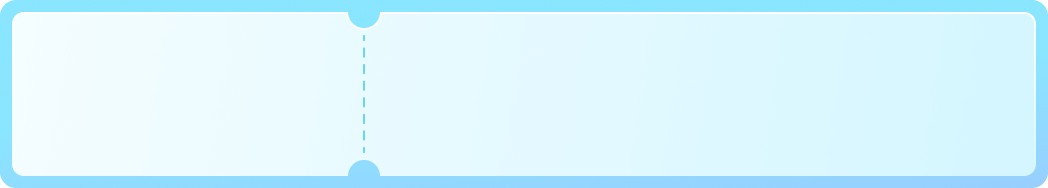
Services and benefits
Payment Method
Delivery Method
Save $70.00



To enrich and intensify a song’s low frequencies, our proprietary BassUp™ technology adjusts and enhances the bass in real-time.

Motion+ uses an advanced DSP and amplifiers with individual power sources to preserve the accuracy of highs, mids, and lows.

An ultra-wide frequency range extending from 50Hz to 40kHz ensures you hear all of a song’s details and nuances.

Send the treble soaring, sink the bass to new depths, and fine-tune the EQ until it’s just right for you. The Soundcore app puts the power in your hands by offering you multiple preset modes or a fully-customizable EQ experience.

Using Anker’s proprietary battery technology, Motion+ keeps the music playing for 12 non-stop hours.

Fully waterproof protection gives you the peace of mind that if drinks are spilled or rain pours, no liquids will get inside the speaker.

Motion+ is charged via the latest USB technology for easy charging and greater compatibility.

Enjoy seamless streaming of music, podcasts, and more using Motion+’s rock-solid Bluetooth connection.

By pairing two Motion+ speakers, you expand your options—full stereo sound or double the volume—while controlling both speakers via a single device.

