Motion Boom
Thumping Bass for Extreme Outdoor Sound
Save $45.00
Hurry!Offer Ends Soon
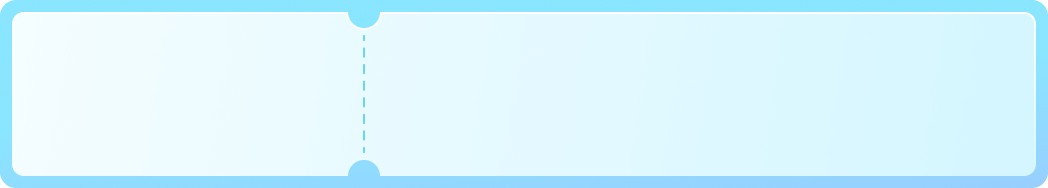
- Extreme Outdoor Sound: Make a statement with Motion Boom outdoor speaker—press play and experience huge stereo sound that’s distortion-free, even at high volumes.
- 100% Pure Titanium: Motion Boom’s drivers have pure titanium diaphragms to reproduce high frequencies up to 40kHz for sound that has noticeably higher clarity.
- BassUp Technology: Our exclusive technology uses an in-house tuned digital signal processor to analyze and intensify low frequencies in real-time for bass that hits harder.
- IPX7 Waterproof and Floats: Don’t freak out if Motion Boom outdoor speaker goes for a dip! It’s fully waterproof and floats on water.
- 24-Hour Playtime: Motion Boom outdoor speaker delivers up to 24 hours of playtime from a single charge to keep the music playing on camping weekends, days at the beach, boat trips, and more.
Services and benefits
Delivery Method

Specs
Save $45.00

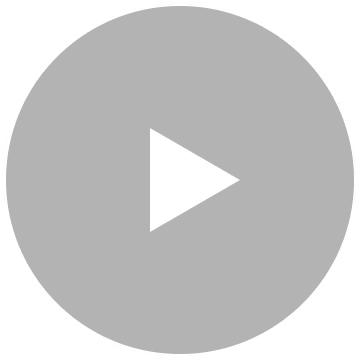

Built-In Handle
Grab Motion Boom outdoor speaker by its built-in handle to take it on adventures.
Titanium Drivers
Motion Boom has drivers with 100% pure titanium diaphragms to extend the sound frequency range all the way to 40kHz to ensure music sounds ultra-clear.
BassUp Technology
The bass is deepened and intensified in real-time thanks to Soundcore’s exclusive technology.
Tech Specs
 |  |  |  |  |  |  | |
soundcore Motion Boom | motion boom plus | soundcore boom 2 | soundcore boom 2 Plus | soundcore Motion X500 | soundcore Motion+ | soundcore Motion 300 | |
| Customer Reviews | |||||||
| Sound | Powerful Deep Bass Sound | Powerful Deeper Bass Sound | Stereo Sound | Stereo + 40 Hz Bass | Hi-Res,High Fidelity,LDAC | Hi-Res Audio,Qualcomm aptX | Wireless Hi-res, Stereo Sound |
| Output Power | 30W | 80W | 80W (60W Standard) | 140W (100W Standard) | 40W | 30W | 30W |
| Water Resistance | Waterproof (IPX7) | Waterproof & Dustproof (IP67) | Waterproof (IPX7) | Waterproof (IPX7) | Waterproof (IPX7) | Waterproof (IPX7) | Waterproof (IPX7) |
| Playtime | 24 Hours | 20 Hours | 24 Hours | 20 Hours | 12 Hours | 12 Hours | 13 Hours |
| Bluetooth Version | 5.0 | 5.3 | 5.3 | 5.3 | 5.3 | 5.0 | 5.3 |
| Multi-Speaker | TWS | TWS PartyCast 2.0 | PartyCast 2.0 / TWS | PartyCast 2.0 / TWS | TWS | TWS | TWS |
| Aux in | — | ✓ | — | ✓ | — | ✓ | — |
| Charge Out | ✓ | ✓ | ✓ | Up to 30W | — | — | — |
| Recommended For | Boat Beach Camping Picnic | Boat Beach Camping Picnic | Boat, Beach, Camping, Picnic | Beach, Camping, Party, Garage | Indoor Bedroom Living Room | Indoor Bedroom Living Room | Indoor Camping Picnic |
FAQ
How do I turn off Motion Boom’s voice prompts?
2. Open the soundcore app.
3. Press “...” in the top right corner to access more options.
4. Turn off voice prompts.
How do I reset Motion Boom?
I haven't used Motion Boom for a while, why won't it turn on?
What do the indicator lights mean during charging?
How do I know when I’ve reached the maximum or minimum volume?
Will Motion Boom sink if it falls in water?
How do I pair 2 Motion Boom speakers together wirelessly?
2. Press the TWS button on both speakers.
3. Keep the speakers close together so that they can automatically connect to each other.
Can I use Motion Boom as a battery to charge other devices?
Does Motion Boom have a built-in microphone?
How do I upgrade Motion Boom’s firmware via the soundcore app?
2. Do not use your phone while the firmware is updating, except if you’ve set the soundcore app to run in the background.
3. Motion Boom will restart automatically after upgrading.
How do I turn off Motion Boom’s voice prompts?
2. Open the soundcore app.
3. Press “...” in the top right corner to access more options.
4. Turn off voice prompts.
How do I reset Motion Boom?
I haven't used Motion Boom for a while, why won't it turn on?
What do the indicator lights mean during charging?
How do I know when I’ve reached the maximum or minimum volume?
Will Motion Boom sink if it falls in water?
How do I pair 2 Motion Boom speakers together wirelessly?
2. Press the TWS button on both speakers.
3. Keep the speakers close together so that they can automatically connect to each other.
Can I use Motion Boom as a battery to charge other devices?
Does Motion Boom have a built-in microphone?
How do I upgrade Motion Boom’s firmware via the soundcore app?
2. Do not use your phone while the firmware is updating, except if you’ve set the soundcore app to run in the background.
3. Motion Boom will restart automatically after upgrading.































































