Motion X600 | High-Quality Sound Wireless Speaker
The World's First Portable High-Fidelity Speaker
Save £40.00
color:
Polar Gray
Hurry!Offer Ends Soon
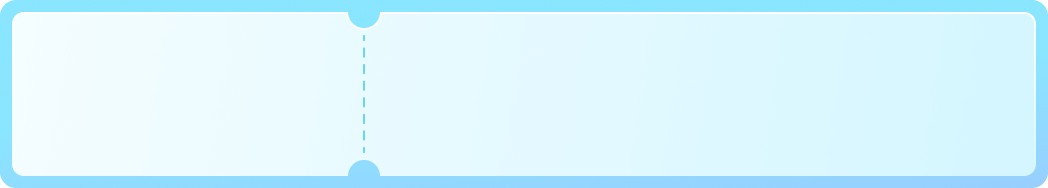
- Immersive Spatial Audio: Inspired by theater acoustics, Motion X600 has 5 drivers and 5 amplifiers that are positioned to deliver sound all around you. Feel like you're in the room with your favorite artist, every time you press play.
- 50W Room-Filling Sound: Whether you're having a party or just enjoying your favorite tunes, the 50W sound will fill any space with rich, high-quality sound that brings music to life.
- Take lmmersive Music Anywhere: Portable and lightweight, Motion X600 is easy to carry between rooms to transform any part of your home into an immersive listening space.
- 12-Hour Playtime: Keep listening to music and podcasts for days at a time-with zero battery anxiety.
- Fully Waterproof: Features IPX7 waterproof protection so you can simply relax and listen without worrving about the speaker getting wet.
-
Note: For peak performance, please use the soundcore app and update to the latest firmware.
Services and benefits
Payment Method
Specs
Save £40.00

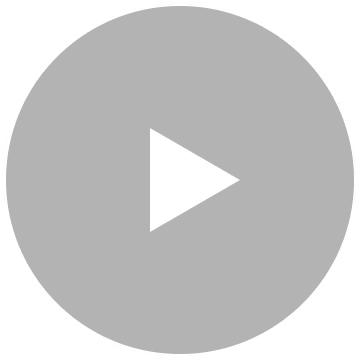



Upward-firling driver
An upward-firing driver fills any space with sound to surround you with music.
3D Mesh
The distinctive metal mesh preserves sound quality and has a rugged, industrial feel.
Aluminum Handle
The aluminum handle features a tactile grooved design for a comfortable grip.
Standard Comparison Chart
 |  |  |  |  |  |  | |
Soundcore Motion X600 | Soundcore Motion X500 | Soundcore Motion 300 | soundcore Boom 2 plus | soundcore Boom 2 | motion boom plus | Soundcore Motion Boom | |
| Sound | Hi-Fidelity, LDAC Spatial | Wireless Hi-Res,LDAC Codec | Wireless Hi-res, Stereo Sound | Ultra Deep Bass Sound | Ultra Deep Bass Sound | Powerful Stereo Sound | Stereo Sound with Bass |
| Water Resistance | IPX7 | IPX7 | IPX7 | IPX7 | IPX7 | IP67 | IPX7 |
| Bluetooth Version | 5.3 | 5.3 | 5.3 | 5.3 | 5.3 | 5.3 | 5.0 |
| Aux in | ✓ | — | — | ✓ | — | ✓ | — |
| Multi-Speaker | TWS | TWS | TWS | PartyCast 2.0 / TWS | PartyCast 2.0 / TWS | TWS & PartyCast 2.0 | TWS |
| Power | 50W | 40W | 30W | 140W (100W Standard) | 80W(60W Standard) | 80W | 30W |
| Soundcore App | Customizable Pro EQ | Customizable Pro EQ | Customizable Pro EQ | Customizable Pro EQ | Customizable Pro EQ | Customizable EQ | Customizable EQ |
| Playtime | 12 Hours | 12 Hours | 13 Hours | 20 Hours | 24 Hours | 20 Hours | 24 Hours |
| Charge Out | — | — | — | ✓ | ✓ | ✓ | ✓ |
| More Feature | Spatial Audio, USB-C | Spatial Audio, USB-C | Auto Adaptive EQ, USB-C | 30W Fast Charging | USB-C (USB-A Charger out) | USB-C (USB-A Charger out) | USB-C (USB-A Charger out) |
| Recommended For | Indoor Bedroom Living Room | Indoor Bedroom Living Room | Indoor Camping Picnic | Party Boat Beach Camping | Boat Beach Camping Picnic | Boat Beach Camping Picnic | Boat Beach Camping Picnic |
FAQ
What's in the box?
60 cm USB-C to C Cable
Safety Card
Quick Start Guide
Note: Aux cable and wall charger are not included!
How long does it take to charge Motion X600?
How do I reset Motion X600?
Is Motion X600 waterproof?
Why is the power button recessed?
Does Motion X600 have a built-in microphone?
Can I get stereo sound when using one Motion X600?
Why is the battery life less than 12 hours?
Where can I download the soundcore app?
1. Customizable EQ
Customize the Pro EQ to get the sound you want for any style of music. You can also share your customized EQ with friends.
2. LDAC Mode
Use the app to switch to LDAC mode (only available on Android 8.0 and above).

How do I turn off Motion X600's voice prompts?
2. Download and open the soundcore app.
3. Press the top right corner to access more options.
4. Turn off voice prompts.
How do I update Motion X600's firmware?
2. Pair Motion X600 with the soundcore app, then press Update Firmware.
3. Do not use your phone while the firmware is updating, except if you've set the soundcore app to run in the background.
4. Motion X600 will restart automatically after updating successfully.
Does spatial audio require a specific music format?
What is spatial audio and how do I turn it on?
What is LDAC?
Note:LDAC only works on devices running Android 8.0 or above, it doesn't works on iPhone devices.
How do I use LDAC?
1. Open the soundcore app.
2. Go to the Settings
3. Click on Sound Mode
4. Select Preferred Audio Quality and switch to LDAC codec.
Notes:
• It takes about 10 seconds to switch audio codecs. You may be required to update the speaker's firmware if available. Do not use the app or speaker while updating.
• LDAC provides higher quality sound but increases power consumption and reduces playtime.
• Enable LDAC in a low-interference environment to ensure a stable Bluetooth connection.
Why do some devices experience interrupted sound when using the LDAC function?
If you would like to select 990 kbps LDAC, we recommend following these steps:
1. Turn off Wi-Fi on your Android device.
2. Turn off any extra Bluetooth and Wi-Fi devices in the room.
3. Connect your Android device to Motion X600 via Bluetooth and switch to 990 kbps.
4. Keep the distance between the Android device and Motion X600 within 0.5 m (1.6 ft).
5. Play local music files.
How can I TWS pair two Motion X600 speakers at the same time?
1. Speaker 1 and Speaker 2: Long press the power button to start both speakers.
2. Speaker 1: Hold the Bluetooth button until the button light flashes white.
3. Speaker 2: Hold the Bluetooth button until the button light flashes white.
4. Wait for a few seconds, and you will hear a sound when the two speakers have paired successfully.
5. The master speaker is the one with the blue light.
6. Use the master speaker to pair with your device.
Method 2.
1. Long press the power button to start both speakers
2. Connect either speaker with your Bluetooth device.
3. On both speakers, press and hold the Bluetooth button for at least 2seconds to enter TWS pairing mode.
4. Wait for a few seconds, and you will hear a sound when the two speakers have paired successfully.
Note: To exit TWS mode, hold the Bluetooth button for at least 2 seconds.
How does stereo sound work during TWS pairing?
I can't detect Motion X600 via Bluetooth. What should I do?
2.Turn on the speaker, then hold the Bluetooth button and volume up button simultaneously for 5-10 seconds to reset the speaker.
3. Turn your device and your device's Bluetooth off and on.
4. Clear all pairing records on your device.
5. Restart your speaker and reconnect to it.
6. Try the speaker with different devices if possible.
How do I use the EQ?
Can I increase the bass on my Motion X600?
How can I share a custom EQ?
2. Pair Motion X600 with the soundcore app.
3. Click Equalizer.
4. Click the share button in the upper right corner, then click Copy Link or QR Code. You can choose an app to share the link or the QR Code with your friends.
Note: To use the sharing function, you need to log in to your soundcore account first.
How do I import a custom EQ that someone has shared with me?
Open the soundcore app and pair with Motion X600, then copy the EQ link, the link will automatically be detected and you will be asked whether or not your want to import it.
Click "Yes" and then click "Import".
Method 2: Scan the QR Code
Open the soundcore app and pair with Motion X600.
Go to Equalizer > Add > Scan Code for EQ. Then scan the QR code your friend shared with you and click "Import".
What's in the box?
60 cm USB-C to C Cable
Safety Card
Quick Start Guide
Note: Aux cable and wall charger are not included!









































































