AeroFit Pro | Écouteurs de sport ouverts sécurisés
25,49 € Réduction
couleur:
Midnight Black
Vite ! Cette offre expire bientôt
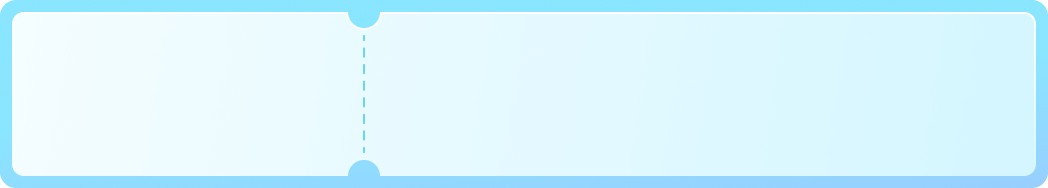
- Conduction aérienne ouverte : les écouteurs ouverts AeroFit Pro bénéficient d'une conception non intrusive pour éliminer l'inconfort et vous faire profiter d'une expérience d'écoute qui respire. La conduction aérienne offre un son plus riche, supérieur à celui de la conduction osseuse.
- Doux, bien ajusté et stable : les contours d'oreille à la conception ergonomique, fabriqués avec un fil à mémoire de forme en titane de qualité supérieure de 0,7 mm d'épaisseur, s'adaptent à la forme de toutes les oreilles. Chaque contour d'oreille est fabriqué avec des matériaux ultra-doux à la finition raffinée pour un confort total.
- Écoute ouverte, son sans compromis : les écouteurs ouverts AeroFit Pro sont dotés d'un diaphragme surdimensionné de 16,2 mm revêtu de titane pour des basses robustes et un véritable son spatial. Grâce à la prise en charge de la technologie LDAC, ils offrent une musique haute fidélité et une qualité sonore inattendue.
- Résistance à l'eau IPX5 avec SweatGuard : AeroFit Pro utilise un nano-revêtement et une conception de chambre unique pour une protection complète. Les performances d'imperméabilité et de résistance à la transpiration de premier ordre sont idéales pour tout type d'exercice, du jogging modéré aux entraînements intenses.
- Vivez un divertissement ininterrompu : profitez de 14 heures de lecture avec une seule charge, soit un total de 46 heures avec le boîtier de charge. Mieux encore, une charge rapide de 10 minutes offre une impressionnante autonomie de 5,5 heures d'audio sans interruption.
Ce que nous offrons

Expédition rapide

Garantie sans souci

Garantie de remboursement de 30 jours

Assistance à la clientèle à vie
Payment Method
Comparer


Specs
25,49 € Réduction





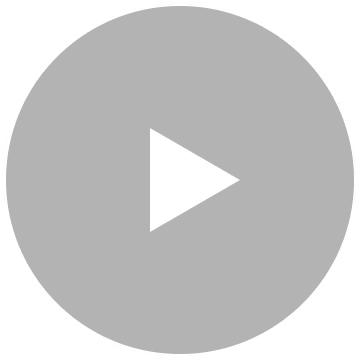

Ecouteurs ouverts et confortables
La conception non intrusive et la conduction d'air fonctionnent en tandem pour une écoute sans pression et un confort aérien.
Ressentez la douceur
Confectionné avec un matériau doux pour la peau, vivez un confort maximal avec le design douillet et moelleux d'AeroFit Pro.
Douillet, Flexible et Sécurisé Confortablement
Conçu ergonomiquement, le crochet d'oreille en titane aérospatial de 0,7 mm résiste à 5 000 flexions pour un ajustement adaptatif.
Ajoutez encore plus de stabilité
Fiables au moment où vous en avez besoin. Les AeroFit pro utilise un tour de cou détachable et réglable pour assurer une stabilité totale, même pendant les entraînements les plus intenses.
IPX5 résistants à l'eau
Avec la technologie exclusive SweartGuard, soundcore a conçu une chambre unique pour des performances d'imperméabilité et de résistance à la transpiration à la pointe des dernières technologies.
Commande intuitive par bouton
Prêt à l'action, l'AeroFit Pro opte pour des boutons physiques qui permettent un contrôle précis, même en mouvement.
FAQ
How-to Video for AeroFit Pro
How to Wear AeroFit Pro
How to Pair AeroFit Pro
How to Re-Pair and Reset AeroFit Pro
How to Charge AeroFit Pro
How to Use AeroFit Pro's Controls
How to Understand the LED Guide for AeroFit Pro
How to Connect AeroFit Pro to the soundcore App
How to Clean AeroFit Pro
What Bluetooth version does soundcore AeroFit Pro support?
What is the Bluetooth range?
What audio codecs does soundcore AeroFit Pro support?
What is the battery capacity of the earbuds and how long do they take to charge?
What is the battery capacity of the charging case and how long does it take to charge?
How long do the earbuds last on a single charge?
How many Bluetooth devices can the earbuds record?
Does the charging case support wireless charging?
Does the product have a wear detection function?
Does soundcore AeroFit Pro support multi-point connection?
Does soundcore AeroFit Pro support ANC?
What is the waterproof grade of these earbuds?
What is the maximum Bluetooth latency for this product?
Does the earphone support fast charging?
How should I wear soundcore AeroFit Pro earbuds?
What should I do if I experience discomfort while wearing the detachable neckband?
What should I do if I find soundcore AeroFit Pro uncomfortable to wear for a long periods of time?
How do I install the detachable neckband?
Are soundcore AeroFit Pro earbuds bone conduction?
What should I do if the soundcore AeroFit Pro has a loose fit?
Can I wear the soundcore AeroFit Pro earbuds when swimming?
Can the ear hooks be rotated?
How do I turn soundcore AeroFit Pro earbuds on/off?
How do I answer and hang up a phone call with the buttons?
What functions do the buttons have?








































































