Motion Boom Plus | Enceinte portable extérieure
Léger et ultra-portable pour une écoute en extérieur
32,20 € Réduction
color:
Black
Vite ! Cette offre expire bientôt
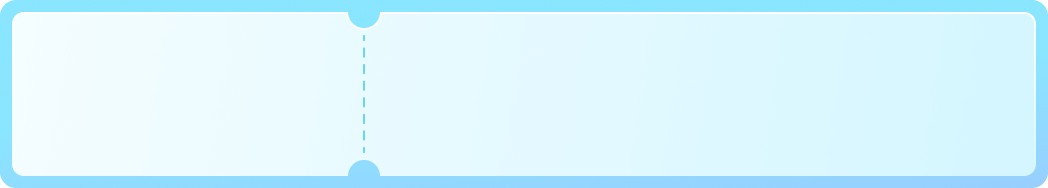
- Son incroyable apprécié par plus de 20 millions de personnes
- Son extérieur épique : Le son puissant de 80 W est produit par deux woofers 30 W et des tweeters 10 W, tandis que les basses intensifiées en temps réel bénéficient de la technologie exclusive BassUp de Soundcore. Pour améliorer les performances des aigus du haut-parleur extérieur Motion Boom Plus, les conducteurs en titane garantissent un son épique.
- Léger et ultra-compact : Emportez votre musique partout où vous allez avec la poignée intégrée et la sangle amovible du haut-parleur Bluetooth Motion Boom Plus.
- Autonomie de 20 heures : Le haut-parleur d'extérieur Motion Boom Plus est doté d'une capacité de batterie de 13 400 mAh d'une autonomie de 20 heures pour éviter les problèmes de charge fréquente et rendre l'écoute plus agréable.
- Étanchéité à l'eau et à la poussière : Avec une certification IP67, vous n'aurez jamais à vous soucier des éclaboussures d'eau, de la pluie, des déversements accidentels ou de la poussière lorsque vous êtes en déplacement avec votre haut-parleur extérieur Motion Boom Plus.
Ce que nous offrons

Expédition rapide

Garantie sans souci

Garantie de remboursement de 30 jours

Assistance à la clientèle à vie
Payment Method
Specs
32,20 € Réduction

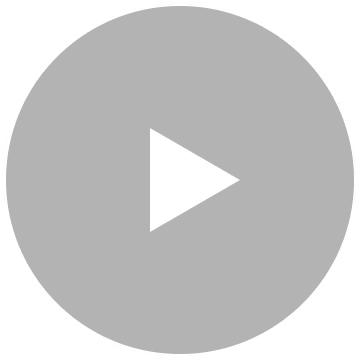



Poignée intégrée
Profitez d’une grande portabilité et emportez vos morceaux partout où vous allez.
Sangle de transport détachable
Pratique en déplacement, avec une sangle amovible pour suspendre votre enceinte.
4 conducteurs avec combinaison acoustique
Obtenez un son qui secoue le corps et entendez chaque détail de la musique.
Conception légère
Diffusez votre musique pendant vos déplacements grâce à cette enceinte facile à transporter.
Comparaison des produits
 |  |  |  |  |  |  | |
Motion Boom Plus | soundcore Boom 2 | soundcore Boom 2 Plus | Motion Boom | soundcore Motion 300 | soundcore Motion+ | soundcore Motion X600 | |
| Son | des basses puissantes et | des basses puissantes et | Son de basse ultra-profond | des basses puissantes et | Hi-res, stéréo sound | Hi-res, Qualcom m aptX | Haute résolution/fidélité/LDAC |
| Puissance de son | 80W | 80W (60W Standard) | 140W (60W Standard) | 30W | 30W | 30W | 50W |
| Résiste à l'eau | IP67 | IPX7 | IPX7 | IPX7 | IPX7 | IPX7 | IPX7 |
| Temps d'écoute | 20 heures | 24 heures | 20 heures | 24 heures | 13 heures | 12 heures | 12 heures |
| Version Bluetooth | 5.3 | 5.3 | 5.3 | 5 | 5.3 | 5 | 5.3 |
| multiples enceintes | TWS; +100 enceintes connectées | TWS; +100 enceintes connectées | PartyCast 2.0 / TWS | TWS | TWS | TWS | TWS |
| Aux-in | ✓ | - | ✓ | - | - | ✓ | ✓ |
| Charger | ✓ | ✓ | ✓ | ✓ | - | - | - |
| Recommandé pour | bateau, plage, camping | bateau, plage, camping | fête, bateau, plage, camping | bateau, plage, camping | intérieur, camping/pique nique | intérieur, chambre, salon | intérieur, chambre, salon |
FAQ
How do I turn off Motion Boom Plus’s voice prompts?
2. Open the soundcore app.
3. Press "..." in the top right corner to access more options.
4. Turn off voice prompts.
How do I upgrade Motion Boom Plus’s firmware via the soundcore app?
2. Do not use your phone while the firmware is updating, except if you’ve set the soundcore app to run in the background.
3. Motion Boom Plus will restart automatically after upgrading.
How do I reset Motion Boom Plus?
I haven't used Motion Boom Plus for a while, why won't it turn on?
Will Motion Boom Plus sink if it is dropped in water?
How do I pair 2 Motion Boom Plus speakers together wirelessly via TWS?
2. Hold the Bluetooth button for 2-3s on both speakers until they flash white.
3. Wait for 3-5s until you hear 'ding' sound. This means they are successfully paired.
4. Once paired, the primary speaker will show a solid blue light, while the secondary speaker will show white light.
Does Motion Boom Plus have a built-in microphone?
How do I pair 2 Motion Boom Plus speakers together wirelessly via PartyCast?
2. Press the PartyCast button on both speakers and you will see a solid white light.
3. Wait for 3-5s until you hear a 'ding' sound. This means they are successfully paired.
4. Once paired, the primary speaker will show solid white light, while the secondary speaker will show white light.
What do the indicator lights mean during charging?
- Solid white light when fully charged.
Can I use Motion Boom Plus as a battery to charge other devices?
How to recharge the speaker?
How long does it take to fully recharge Motion Boom Plus?
What should I do if the speaker is not charging?
1. Wipe clean the tip of the charging cable.
2. Try using a different cable or wall charger (5V/3A output) to recharge the speaker.
3. Reset the speaker.
4. Recharge for at least half an hour to prevent over-discharge.
What does it mean when the light flashes red?
What should I do if I fail to pair the speaker with my phone?
2. Forget all Bluetooth pairing records on your device.
3. Reboot your speaker and your device.
4. Disable and enable Bluetooth on your device.
5. Reset the speaker.
6. Try to connect the speaker to another device.
Is a PIN or Password needed when pairing soundcore Motion Boom Plus with a device?
1. Confirm that soundcore Motion Boom Plus is fully charged and not connected to other devices.
2. Forget all Bluetooth pairing records on your device.
3. Reboot your soundcore Motion Boom Plus and your device.
4. Disable and then enable Bluetooth on your device.
5. Reset soundcore Motion Boom Plus by holding the Bluetooth and Volume+ buttons at the same time for 5-10s until Motion Boom Plus restarts.
6. Connect soundcore Motion Boom Plus to a different device.
How do I fix soundcore Motion Boom Plus's noise issues?
What should I do if soundcore Motion Boom Plus doesn't make any sound?
2. Reset the speaker.
3. Restart your speaker and the device it is paired with to test again.
4. Try connecting the speaker to a different device. If possible, try another app or audio source.
5. Make sure the volume on both the speaker and the paired device are turned up.
How do I fix the no sound issue when soundcore Motion Boom Plus is paired with other PartyCast1.0 speakers?
How do I turn off Motion Boom Plus’s voice prompts?
2. Open the soundcore app.
3. Press "..." in the top right corner to access more options.
4. Turn off voice prompts.
How do I upgrade Motion Boom Plus’s firmware via the soundcore app?
2. Do not use your phone while the firmware is updating, except if you’ve set the soundcore app to run in the background.
3. Motion Boom Plus will restart automatically after upgrading.

































































