Sleep A20 | Des écouteurs pour dormir offrant un confort inégalé
Améliorez la qualité de votre sommeil grâce à nos écouteurs anti-bruit.
29,99 € Réduction
Vite ! Cette offre expire bientôt
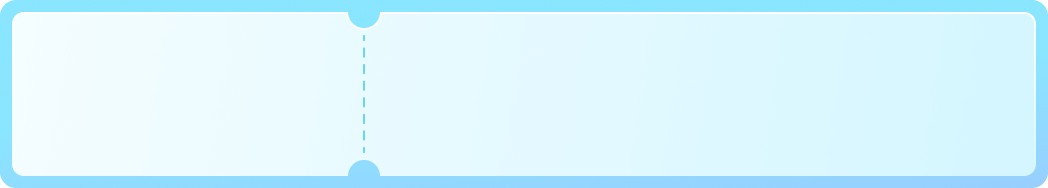
- Une nuit complète de sommeil paisible : Équipés d'une gamme de fonctionnalités, découvrez notre système exclusif de masquage du bruit en 4 points, les embouts auriculaires Twin-Seal avec un blocage passif du bruit 3 fois plus puissant, le masquage du son et le contrôle intelligent du volume pour éviter les bruits indésirables.
- Idéal pour les personnes qui dorment sur le côté : Les Sleep A20 utilisent les efforts combinés de l'Air Wing et du design ergonomique 3D de Soundcore, enveloppés dans un matériau ultra-doux, pour l'avantage supplémentaire d'un confort sans pression, même lorsque vous dormez sur le côté.
- Autonomie ultra-longue : Le mode veille offre une autonomie de 14 heures sur une seule charge, portée à 80 heures avec l'étui. Le mode Bluetooth offre 10 heures d'autonomie et 55 heures supplémentaires grâce à l'étui de chargement.
- Diffusion paisible de contenu via Bluetooth : Composez votre bande-son pour le sommeil grâce à une connexion Bluetooth 5.3 stable et à une bibliothèque de bruits blancs personnalisable pour composer une nuit de sommeil parfaite.
-
Analyse du sommeil pour un meilleur sommeil : Grâce à un capteur G, les Sleep A20 suivent les positions de sommeil et les mouvements pendant la nuit. Associés à une horloge en temps réel, vous bénéficiez d'une analyse précise de la qualité du sommeil et d'un aperçu inestimable de vos habitudes nocturnes.
Ce que nous offrons

Expédition rapide

Garantie sans souci

Garantie de remboursement de 30 jours

Assistance à la clientèle à vie
Payment Method
29,99 € Réduction





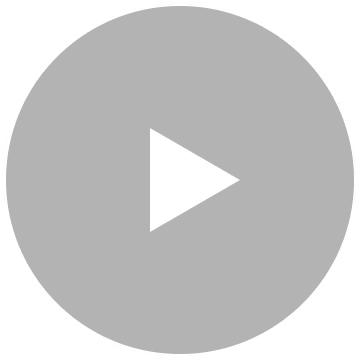

Un confort qui s'adapte à vous
Le design ergonomique tridimensionnel des Sleep A20 s'adapte parfaitement à la forme de votre oreille.
Répartition uniforme de la pression
Le design exclusif Air Wing de soundcore répartit la pression de manière uniforme pour un confort sans pression tout au long de la nuit.
Enveloppé dans un matériau doux
Un matériau ultra-doux couvre 100 %³ de la zone de contact avec la conque de votre oreille pour un confort agréable, sans plastique dur ni picots, idéal pour le sommeil sur le côté.
Ultra-Soft Slumber
Crafted with a gentle skin-loving material, experience maximum comfort with Sleep A20's SGS-certified snuggly soft design.
Trouvez l'ajustement parfait pour vous
Choose from 3 sizes of ear wings, and switch between Sealed or Breathable ear tips. Breathable tips offer more airflow without noise blocking, while sealed tips are ideal for noise blocking.









































































