Space A40 | Écouteurs à réduction de bruit
color:
Black
- Réduit le bruit jusqu’à 98 % : Les écouteurs Space A40 sont dotés d’un système de réduction du bruit amélioré pour bloquer un plus grand nombre de bruits gênants. Ainsi, où que vous alliez, vous aurez toujours l’espace nécessaire pour vous concentrer.
- Réduction automatique du bruit sur mesure : Les écouteurs Space A40 détectent les bruits extérieurs et sélectionnent automatiquement un niveau de réduction du bruit adapté à votre environnement. Profitez de votre espace personnel, que vous soyez à l’intérieur, à l’extérieur, en déplacement ou en vol.
- 50 heures d’espace personnel : C’est assez de temps de lecture pour apprécier jusqu’à 1 000 chansons ou 25 films. Les écouteurs ont une autonomie de 10 heures en une seule charge, et la charge rapide vous permet de bénéficier de 4 heures d’écoute avec une charge rapide de 10 minutes.
- Son très détaillé : Grâce aux membranes à double couche de Soundcore, les écouteurs à réduction du bruit Space A40 produisent un son avec des basses puissantes, des médiums clairs et des aigus brillants. Vous pouvez également les écouter en utilisant le mode LDAC pour un son Hi-Res Audio Wireless.
- Confortable, quelle que soit la durée de l’écoute : les écouteurs sans fil à réduction du bruit Space A40 sont plus petits que tous les autres écouteurs Soundcore ANC, sont aussi légers qu’une feuille de papier et ont une forme ergonomique qui leur permet de s’adapter confortablement à vos oreilles.
Ce que nous offrons

Expédition rapide

Garantie sans souci

Garantie de remboursement de 30 jours

Assistance à la clientèle à vie
Payment Method
Specs

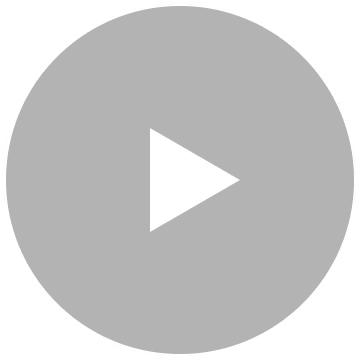

Les micros hybrides ANC
Les micros hybrides ANC identifient et analysent les bruits
Scellé hermétiquement
Scellé hermétiquement pour une réduction passive du bruit

Connectez les écouteurs à deux appareils Bluetooth à la fois pour passer facilement de la musique aux appels, et plus encore.

Passez en mode Transparence pour rester à l’écoute de ce qui se passe autour de vous.

L’étui de charge des écouteurs sans fil à réduction du bruit Space A40 peut être rechargé via la recharge sans fil ou le câble USB-C.

Utilisez l’APP Soundcore pour personnaliser la réduction du bruit, les commandes et la transparence.

Les écouteurs Space A40 sont plus petits que tous les autres écouteurs ANC de Soundcore et ont un design léger et ergonomique.

Choisissez la bonne taille d’embouts pour vos oreilles et portez les écouteurs dans la bonne position pour un confort supérieur et des performances ANC.
Comparaison de Produits
 |  |  |  |  |  |  | |
Space A40 | P40i | Liberty 4 NC | A30i | Life P3 | P3i | Liberty 4 | |
| Prix | — | — | €63,27 | — | €68,90 | — | — |
| Son | Hi-Res & égaliseur individuel | Égaliseur individuel | Hi-Res & égaliseur individuel | 22 égaliseurs personnalisés | Égaliseur personnel | Égaliseur personnel | Hi-Res & égaliseur individuel |
| Réduction active du bruit | Adaptatif | Adaptatif | Adapts to ears & environment | Réduction du bruit avancée | Hybride avec différents modes | Hybride | S’adapte aux oreilles |
| Batterie | 10 heures | 12 heures | 10 heures | 7 heures | 7 heures | 9 heures | 9 heures |
| Boîtier de charge | 10 minutes. = 4 H | 10 minutes. = 5 H | 10 minutes. = 3 H | 10 minutes. = 2 H | 10 minutes. = 2 H | 10 minutes. = 2 H | 10 minutes. = 4 H |
| Bluetooth | Bluetooth 5.2 | Bluetooth 5.3 | Bluetooth 5.3 | Bluetooth 5.4 | Bluetooth 5 | Bluetooth 5.2 | Bluetooth 5.3 |
| Appels | 6 micros avec K.I. | 6 micros avec K.I. | 6 micros avec K.I. | 4 micros avec IA | 6 micros | 4 micros avec K.I. | 6 micros avec K.I. |
| Ports | USB-C | USB-C | USB-C | USB-C | USB-C | USB-C | USB-C |
| App | ✔ | ✔ | ✔ | ✔ | ✔ | ✔ | ✔ |
FAQ
How do I reset Space A40?
2. Hold the button on the back of the charging case for 10 seconds until 3 LED indicators on the charging case flash white 3 times and then flash white in sequence continuously. This confirms that the reset has been successful.
When resetting the earbuds, make sure the earbuds are connected to the charging connectors in the case, or the reset may fail. The first and third LEDs will flash to indicate that they are properly connected. (The first LED flashes when the left earbud is put in the case, and the third LED flashes when the right earbud is put in the case). If the indicator on the charging case doesn't light up, check whether the charging case and earbuds have enough power and clean the charging pins with a dry cloth.
Why can't the second device be connected when using multipoint connection?
How do I enable multipoint connection?
Method 1: Press the touch pad on the left and right earbuds at the same time for 3 seconds. After hearing the pairing prompt tone, you can enter dual device connection. Note: If the touch pads on the left and right earbuds are pressed for 5 seconds at the same time, all connections are disconnected.
Method 2: Use the soundcore app. Go to "Device List" in the Settings and choose "Connect New Device" to connect.
What should I do if any of the following problems occur?
- Cannot pair with my device.
- Only one earbud has sound.
- One side does not pair with the other side or my device.
- No music plays after connecting with my device.
- Cannot auto connect with my device when the earbuds are taken out of the charging case.
2. Restart the Bluetooth device. Forget all the pairing records on your device and turn off Bluetooth.
3. Make sure the charging case has enough power and the ear tips are not blocking the charging pins on the earbuds. Reset the earbuds by following these steps:
- Place the earbuds into the charging case and keep the case open.
- Hold the button on the back of charging case for 10 seconds until 3 LED indicators on the charging case flash white 3 times and then flash white in sequence continuously. This confirms that the reset has been successful.
When resetting the earbuds, make sure the earbuds are connected with the charging pins in the case, or it may cause the reset to fail. The first and third LEDs will flash to indicate that they are properly connected. (The first LED flashes twice when the left earbud is put in the case, and the third LED flashes twice when the right earbud is put in the case).
4. Turn on the Bluetooth of your device and search for soundcore Space A40 and pair.
5. Try it with another device (phone/tablet/etc.) and see if the issue persists.If there is a pop-up window to confirm pairing for "soundcore Space A40," please select "Pair." If you accidentally select "Cancel," you need to refresh (turn off and turn on) the Bluetooth of your device and pair the earbuds again.
What should I do if Space A40 disconnects or the sound is choppy?
1. Make sure your earbuds have enough battery and the ear tips are not blocking the charging pins on the earbuds. Reset the earbuds by following these steps:
- Place the earbuds into the charging case and keep the case open.
- Hold the button on the back of charging case for 10 seconds until 3 LED indicators on the charging case flash white 3 times and then flash white in sequence continuously. This confirms that the reset has been successful. When resetting the earbuds, make sure the earbuds are connected with the charging pins in the case, or it may cause the reset to fail. The first and third LEDs will flash to indicate that they are properly connected. (The first LED flashes twice when the left earbud is put in the case, and the third LED flashes twice when the right earbud is put in the case).
2. Check the earbuds by listening to downloaded music/video.
3. Check the earbuds with another Bluetooth device in a different environment to see if it works well.
How do I set the input and output on a Windows computer as soundcore Space A40?
2. If you need to use a conference app on your computer such as Zoom/Microsoft Teams, set the input and output of the software as stated below:
- Microphone on the conference software: soundcore Space A40 Hands-Free
- Speaker on the conference app: soundcore Space A40 Hands-Free
If you need to adjust the volume, please do so on the soundcore app. If you cannot adjust the volume on the app, select "soundcore Space A40 Hands-Free" as output on your computer and adjust the volume.
3. If you need to use an audio and video app on the computer and you cannot set the input and output on the app, open the computer audio settings and choose the correct settings:
Input: soundcore Space A40 Hands-Free
Output: soundcore Space A40 Hands-Free
What should I do if there is a serious delay between Space A40 and the device?
To locate the issue, try the following troubleshooting:
1. "Forget" the earbuds in your device's Bluetooth history and restart your Bluetooth device.
2. Make sure your earbuds have enough battery and the ear tips are not blocking the charging pins. Reset the earbuds using the following steps:
- Place the earbuds into the charging case and keep the case open.
- Hold the button on the back of charging case for 10 seconds until 3 LED indicators on the charging case flash white 3 times and then flash white in sequence continuously. This confirms that the reset has been successful.
When resetting the earbuds, make sure the earbuds are connected with the charging pins in the case, or it may cause the reset to fail. The first and third LEDs will flash to indicate that they are properly connected. (The first LED flashes twice when the left earbud is put in the case, and the third LED flashes twice when the right earbud is put in the case).
3. Test your earbuds with a different Bluetooth device, app, and downloaded music/video to see if the problem still persists or not.
Make sure the Bluetooth device and earbuds are within Bluetooth range, and there is no signal interference between them.
What audio codecs do Space A40 support?
How do I enable LDAC?
2. Pair your earbuds with your phone and enter the soundcore Space A40 app interface. To enable LDAC, press the Settings icon in the upper right corner > Sound Mode > Preferred Audio Quality (LDAC).It takes around 10 seconds to switch the mode. Note: Multipoint connection will be disabled automatically when LDAC is enabled.
Note:
- LDAC mode can only be used for the mobile phones that supports LDAC (Android 8.0 or later).
- LDAC's processing will increase the power consumption and you may occasionally experience connection instability in some environments.
What should I do if Space A40's noise cancellation performance does not meet my expectations?
1. Try other sizes of ear tips to ensure the one you're using fit well and create a tight seal.
2. Make sure you're wearing the earbuds in the correct position so that they create a tight seal. To check if you're wearing the earbuds in the perfect position, take the Fit Test on the soundcore app for more information.
3. Try different noise cancellation modes to find one that's most suited to your environment. You can also customize the EQ to tailor the sound to your ears.
4. Test the earbuds in a different environment to see if makes any difference.
Note: In a noisy environment and at high volume, you may feel that the noise cancellation performance is not as strong.
What should I do if there's low volume when connected to an Android phone?
2. Make sure the charging case has enough power and the ear tips are not blocking the charging pins on the earbuds.
Reset the earbuds using these steps:
- Place the earbuds into the charging case and keep the case open.
- Hold the button on the back of charging case for 10 seconds until 3 LED indicators on the charging case flash white 3 times and then flash white in sequence continuously. This confirms that the reset has been successful.
3. Clear all the pairing records on your phone and re-pair your earbuds. Turn the volume down one notch on your phone. Then turn up the volume of both your phone and earbuds with the music/video to the maximum.
4. Use a Q-tip with a bit of rubbing alcohol to gently clean the metal mesh filter under the rubber ear tips.
What should I do if there's low volume when connected to an iPhone?
2. Make sure your earbuds have enough power before resetting them:
- Place the earbuds into the charging case and keep the case open.
- Press and hold the button on the charging case for 10 seconds until 3 LED indicators on the charging case flash white 3 times and then flash white in sequence continuously. This confirms that the reset has been successful.
3. Clear all the pairing records on your phone and re-pair your earbuds. Turn the volume down one notch on your phone. Then turn up the volume of both your phone and earbuds with the music/video to the maximum.
4. Use a Q-tip with a bit of rubbing alcohol to gently clean the metal mesh filter under the rubber ear tips.
What should I do if there's low volume when connected to a Mac computer?
Reset the earbuds using these steps:
- Place the earbuds into the charging case and keep the case open.
- Hold the button on the back of charging case for 10 seconds until 3 LED indicators on the charging case flash white 3 times and then flash white in sequence continuously. This confirms that the reset has been successful.
When resetting the earbuds, make sure the earbuds are connected with the charging pins in the case, or it may cause the reset to fail. The first and third LEDs will flash to indicate that they are properly connected. (The first LED flashes twice when the left earbud is put in the case, and the third LED flashes twice when the right earbud is put in the case).
2. Clear all the pairing records on your Mac computer and re-pair your earbuds. Turn the volume down one notch on your Mac computer. Then turn up the volume of both your Mac computer and earbuds with the music/video to the maximum.
3. Use a Q-tip with a bit of rubbing alcohol to gently clean the metal mesh filter under the rubber ear tips.
What should I do if there's low volume when connected to a Windows computer?
Reset the earbuds using these steps:
- Place the earbuds into the charging case and keep the case open.
- Hold the button on the back of charging case for 10 seconds until 3 LED indicators on the charging case flash white 3 times and then flash white in sequence continuously. This confirms that the reset has been successful.
When resetting the earbuds, make sure the earbuds are connected with the charging pins in the case, or it may cause the reset to fail. The first and third LEDs will flash to indicate that they are properly connected. (The first LED flashes twice when the left earbud is put in the case, and the third LED flashes twice when the right earbud is put in the case).
2. Clear all the pairing records on your Windows computer and re-pair your earbuds. Make sure you choose the right mode. For audio/video, choose Stereo, and for mic choose Hands-Free.
3. Turn up the volume of your computer, earbuds, and music/video to the maximum.
4. Use a Q-tip with a bit of rubbing alcohol to gently clean the metal mesh filter under the rubber ear tips.
Why am I hearing poor sound quality?
2. Try different types of music and make sure the input audio source has no distortion or noise.
3. Try different EQ modes on the soundcore app and customize the EQ to your preference.
4. If you're using an Android phone, please activate LDAC to see if it helps.
What should I do if I encounter wind noise while outdoors?
How long does it take to fully charge the earbuds?
How long does it take to fully charge the charging case?
Does the case support wireless charging?
How do I charge the earbuds?
2. Close the lid after placing the earbuds correctly into the case and they will start charging.
Does LDAC mode consume more power?
Playtime:
LDAC On (ANC Off): 6H (Earbuds)/30H (Charging case)
LDAC On (ANC On): 5H (Earbuds)/25H (Charging case)
What should I do if one side is discharging quickly?
Try the following steps to troubleshoot this problem:
1. Make sure the protective film has been removed from the earbuds.
2. Use a dry cloth/cotton swab with a bit of rubbing alcohol to clean the charging pins in the charging case and on earbuds to ensure a better connection. Ensure the ear tips are not blocking the charging connectors and fully charge your earbuds.
3. Charge the charging case with a different charging cable and wall charger and make sure the charging case has enough power. When the indicators turn off, the charging case has been fully charged.
4. Test the battery when playing music.
ANC is turned on by default. If you want to test the playtime for Normal mode, switch to Normal mode first.
What is Space A40's playtime on a single charge/with the charging case?
Noise Cancelling Mode: Up to 8 hours on a single charge of the earbuds. 40 hours with the charging case.
Transparency Mode: Up to 8 hours on a single charge of the earbuds. 40 hours with the charging case.
Call: Up to 6 hours in Normal mode. 5 hours in ANC mode.
Note: Battery playtime is obtained from testing in the Anker laboratory using the earbuds' default settings, in normal mode, and 50% volume. The actual playtime may vary by volume, audio source, environmental interference, usage, etc.
What should I do if any of the following problems occur?
- The earbuds don’t recharge in the charging case.
- The earbuds stay connected to the device even after being placed in the charging case with the lid closed.
- The earbuds don't turn on when taken out of the charging case.
2. Clean the charging pins with a dry cloth and rubbing alcohol to ensure all charging pins on the earbuds and charging connectors on the charging case are completely clean and dry of sweat and water. Then put the earbuds into the case correctly and make sure the ear tips are not blocking the charging pins on the earbuds. When you put the earbuds back into the charging case, the first and third lights on the case will flash to indicate both earbuds are charging normally.
3. If they still do not turn on, put the earbuds back into the charging case and close the case for 6 seconds, and then open the case again.
How do I trigger my phone's voice assistant via Space A40?
What should I do if the volume of Siri is too loud?
2. Turn down the volume when making a call.
3. Restart Siri, the volume should be lower.
What should I do if I hear calls in poor quality?
2. Make sure you're wearing the earbuds in the correct position to create a tight seal.
3. Try switching to the phone mic and make a call to see if the problem still persists.
What should I do if my voice sounds low and unclear to the person on the other end of the call?
2. Try different sizes of ear tips that come with the earbuds and make sure you're wearing them in the correct position to create a tight seal.
3. Make sure the audio output device chosen is "soundcore Space A40" on the connected device and turn up the volume on your device.
4. If you make a call via an app, try using your phone to make a call instead to see if the problem still persists.
5. Try testing your earbuds with a different Bluetooth device in a different environment to see if it makes any difference.
What should I do if I can't find Space A40 in the app or they can't be detected?
2. Pair your earbuds with your phone. Currently, the soundcore app does not support computers.
3. Open the app and press "Add Device" on the left side so that the app will automatically connect to the headset (the first time you enter the app, you must agree to enable location permissions).
4. If the connection fails, press Set Up Manually > Space Series > Space A40 on the page to check whether it can be added manually (if you can't find the corresponding model on this page, take a screenshot and contact us).
5. Uninstall and reinstall the app.If you still can't connect Space A40, contact us and include your mobile phone model, app version, and the screenshot from Step 4.
How do I wear Space A40 or what should I do if they fall out of my ears?
2. Try other sizes of ear tips to ensure the size you're using fits well and creates a tight seal.
3. Take the Tip Fit Test on the soundcore app to check if you're wearing the earbuds in the perfect position.
4. Follow the instructions in the Quick Start Guide. Put the earbuds in your ears and twist until they feel secure in your ears.
How do I turn the earbuds on and off?
1. Before using for the first time, remove the protective film covering the charging pins on the earbuds, put it into the charging case, close the lid and then open the lid.
2. The earbuds will turn on automatically when you open the lid of the charging case.
Turning Off:
1. Put the earbuds back into the charging case and close the lid to turn off the earbuds.
2. The earbuds will also turn off automatically when placed outside the case and have been disconnected from your device for 30 minutes.
What should I do if I am unable to hang up a call?
Are there any tips for upgrading Space A40's firmware?
- Make sure the earbuds have enough power (over 20%).
- Do not use the earbuds during the whole process.
- Try again if it fails.
How do I switch between ANC, Normal, and Transparency modes via the earbuds?
2. To customize any touch control, download the soundcore app and go to "Controls".
How can I adjust Space A40's volume via the earbuds?
2. Pair your device with Space A40.
3. Open the soundcore app to connect with Space A40.
4. Select "Controls".
5. Customize the controls according to your preferences.
How do I clean Space A40?
2. To clean the filter of the earbuds, remove the ear tips first and use a cotton swab dipped in rubbing alcohol to clean.
How should I look after Space A40?
2. Charge the earbuds after you use them. To improve the battery's lifespan, do not wait until there's less than 20% power remaining to charge them.
3. Open the lid of the charging case at least once a month to ensure the earbuds are still working. Charge the charging case at least once a month.
4. Regularly clean the charging pins on the earbuds and charging case.
5. Keep the ear tips clean, and regularly clean the metal mesh filter under the rubber ear tips with a bit of rubbing alcohol.
6. If Space A40 comes into contact with liquid, use a hairdryer on the "Cool" setting to dry the charging case.
Can I use the left/right earbud separately?
If you are using two earbuds, you can put the earbud you don't want to use in the charging case and continue using the other one on its own.
Why are the touch control not responsive at times?
How do I reset Space A40?
2. Hold the button on the back of the charging case for 10 seconds until 3 LED indicators on the charging case flash white 3 times and then flash white in sequence continuously. This confirms that the reset has been successful.
When resetting the earbuds, make sure the earbuds are connected to the charging connectors in the case, or the reset may fail. The first and third LEDs will flash to indicate that they are properly connected. (The first LED flashes when the left earbud is put in the case, and the third LED flashes when the right earbud is put in the case). If the indicator on the charging case doesn't light up, check whether the charging case and earbuds have enough power and clean the charging pins with a dry cloth.
Why can't the second device be connected when using multipoint connection?
How do I enable multipoint connection?
Method 1: Press the touch pad on the left and right earbuds at the same time for 3 seconds. After hearing the pairing prompt tone, you can enter dual device connection. Note: If the touch pads on the left and right earbuds are pressed for 5 seconds at the same time, all connections are disconnected.
Method 2: Use the soundcore app. Go to "Device List" in the Settings and choose "Connect New Device" to connect.
What should I do if any of the following problems occur?
- Cannot pair with my device.
- Only one earbud has sound.
- One side does not pair with the other side or my device.
- No music plays after connecting with my device.
- Cannot auto connect with my device when the earbuds are taken out of the charging case.
2. Restart the Bluetooth device. Forget all the pairing records on your device and turn off Bluetooth.
3. Make sure the charging case has enough power and the ear tips are not blocking the charging pins on the earbuds. Reset the earbuds by following these steps:
- Place the earbuds into the charging case and keep the case open.
- Hold the button on the back of charging case for 10 seconds until 3 LED indicators on the charging case flash white 3 times and then flash white in sequence continuously. This confirms that the reset has been successful.
When resetting the earbuds, make sure the earbuds are connected with the charging pins in the case, or it may cause the reset to fail. The first and third LEDs will flash to indicate that they are properly connected. (The first LED flashes twice when the left earbud is put in the case, and the third LED flashes twice when the right earbud is put in the case).
4. Turn on the Bluetooth of your device and search for soundcore Space A40 and pair.
5. Try it with another device (phone/tablet/etc.) and see if the issue persists.If there is a pop-up window to confirm pairing for "soundcore Space A40," please select "Pair." If you accidentally select "Cancel," you need to refresh (turn off and turn on) the Bluetooth of your device and pair the earbuds again.
What should I do if Space A40 disconnects or the sound is choppy?
1. Make sure your earbuds have enough battery and the ear tips are not blocking the charging pins on the earbuds. Reset the earbuds by following these steps:
- Place the earbuds into the charging case and keep the case open.
- Hold the button on the back of charging case for 10 seconds until 3 LED indicators on the charging case flash white 3 times and then flash white in sequence continuously. This confirms that the reset has been successful. When resetting the earbuds, make sure the earbuds are connected with the charging pins in the case, or it may cause the reset to fail. The first and third LEDs will flash to indicate that they are properly connected. (The first LED flashes twice when the left earbud is put in the case, and the third LED flashes twice when the right earbud is put in the case).
2. Check the earbuds by listening to downloaded music/video.
3. Check the earbuds with another Bluetooth device in a different environment to see if it works well.
How do I set the input and output on a Windows computer as soundcore Space A40?
2. If you need to use a conference app on your computer such as Zoom/Microsoft Teams, set the input and output of the software as stated below:
- Microphone on the conference software: soundcore Space A40 Hands-Free
- Speaker on the conference app: soundcore Space A40 Hands-Free
If you need to adjust the volume, please do so on the soundcore app. If you cannot adjust the volume on the app, select "soundcore Space A40 Hands-Free" as output on your computer and adjust the volume.
3. If you need to use an audio and video app on the computer and you cannot set the input and output on the app, open the computer audio settings and choose the correct settings:
Input: soundcore Space A40 Hands-Free
Output: soundcore Space A40 Hands-Free
What should I do if there is a serious delay between Space A40 and the device?
To locate the issue, try the following troubleshooting:
1. "Forget" the earbuds in your device's Bluetooth history and restart your Bluetooth device.
2. Make sure your earbuds have enough battery and the ear tips are not blocking the charging pins. Reset the earbuds using the following steps:
- Place the earbuds into the charging case and keep the case open.
- Hold the button on the back of charging case for 10 seconds until 3 LED indicators on the charging case flash white 3 times and then flash white in sequence continuously. This confirms that the reset has been successful.
When resetting the earbuds, make sure the earbuds are connected with the charging pins in the case, or it may cause the reset to fail. The first and third LEDs will flash to indicate that they are properly connected. (The first LED flashes twice when the left earbud is put in the case, and the third LED flashes twice when the right earbud is put in the case).
3. Test your earbuds with a different Bluetooth device, app, and downloaded music/video to see if the problem still persists or not.
Make sure the Bluetooth device and earbuds are within Bluetooth range, and there is no signal interference between them.



































































