Space Q45 | Casque à réduction de bruit longue durée
- 98 % de bruit en moins pour vos déplacements : Le système de réduction du bruit entièrement amélioré cible et bloque un plus grand nombre de bruits, des moteurs d’avion aux pleurs des bébés. Ainsi, où que vous alliez, vous pouvez profiter de votre espace personnel.
- Faites de chaque espace le vôtre : Que vous soyez à l’intérieur, à l’extérieur, en déplacement ou en vol, le système adaptatif d’annulation du bruit du casque Space Q45 sélectionnera automatiquement un niveau adapté à votre situation. Vous pouvez également utiliser l’application pour choisir l’un des 5 niveaux de réduction du bruit.
- Idéal pour les voyages : 50 heures d’autonomie en mode de réduction du bruit permettent de couvrir un vol autour du monde sans avoir à recharger. En mode normal, obtenez jusqu’à 65 heures d’autonomie et si votre batterie est faible, rechargez-la pendant 5 minutes pour obtenir 4 heures d’autonomie.
- Entendez chaque détail : Les haut-parleurs de 40 mm sont dotés d’une membrane à double couche fabriquée à partir de matériaux en soie et en céramique pour produire un son aux basses intenses et aux aigus nets. Le casque à réduction du bruit Space Q45 prend également en charge le codec LDAC pour un son sans fil Hi-Res Audio.
- Plus que du confort : Le casque à réduction du bruit Space Q45 présente un design raffiné, une conception ergonomique et des détails qui améliorent le confort pour un port harmonieux.
-
Certifié TCO : pour une meilleure durabilité.
color:
Ce que nous offrons

Expédition rapide

Garantie sans souci

Garantie de remboursement de 30 jours

Assistance à la clientèle à vie
Payment Method
Specs
Space Q45 | Casque à réduction de bruit longue durée
Space Q45 | Casque à réduction de bruit longue durée
color:
- 98 % de bruit en moins pour vos déplacements : Le système de réduction du bruit entièrement amélioré cible et bloque un plus grand nombre de bruits, des moteurs d’avion aux pleurs des bébés. Ainsi, où que vous alliez, vous pouvez profiter de votre espace personnel.
- Faites de chaque espace le vôtre : Que vous soyez à l’intérieur, à l’extérieur, en déplacement ou en vol, le système adaptatif d’annulation du bruit du casque Space Q45 sélectionnera automatiquement un niveau adapté à votre situation. Vous pouvez également utiliser l’application pour choisir l’un des 5 niveaux de réduction du bruit.
- Idéal pour les voyages : 50 heures d’autonomie en mode de réduction du bruit permettent de couvrir un vol autour du monde sans avoir à recharger. En mode normal, obtenez jusqu’à 65 heures d’autonomie et si votre batterie est faible, rechargez-la pendant 5 minutes pour obtenir 4 heures d’autonomie.
- Entendez chaque détail : Les haut-parleurs de 40 mm sont dotés d’une membrane à double couche fabriquée à partir de matériaux en soie et en céramique pour produire un son aux basses intenses et aux aigus nets. Le casque à réduction du bruit Space Q45 prend également en charge le codec LDAC pour un son sans fil Hi-Res Audio.
- Plus que du confort : Le casque à réduction du bruit Space Q45 présente un design raffiné, une conception ergonomique et des détails qui améliorent le confort pour un port harmonieux.
-
Certifié TCO : pour une meilleure durabilité.
Ce que nous offrons

Expédition rapide

Garantie sans souci

Garantie de remboursement de 30 jours

Assistance à la clientèle à vie
Payment Method
Specs
Space Q45 | Casque à réduction de bruit longue durée

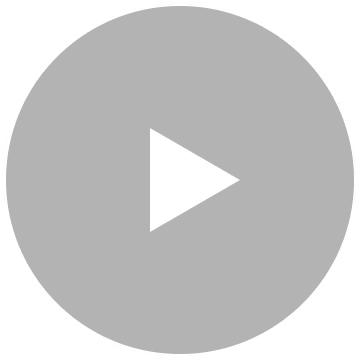

Charnières en alliage d’aluminium
Les charnières peuvent pivoter et sont pliables pour un rangement pratique.
Conception de glissement sans faille
Pour un design épuré et une extension en douceur pour s’adapter à des têtes de tailles différentes.
Oreillettes ultra-douces
Fabriquées à partir de matériaux respectueux de la peau, les oreillettes sont dotées d’un rembourrage rebondissant et d’un diamètre intérieur plus large pour s’adapter confortablement à vos oreilles.
Un design raffiné
Donnez du style à votre casque Space Q45 grâce à des oreillettes aux courbes douces, à la finition mate et aux détails de la finition miroir.

Que vous soyez dans un café, dans le train ou en promenade, vous serez entendu avec une clarté cristalline grâce à deux microphones et à un algorithme d’IA qui identifie et capte votre voix avec précision dans votre environnement, où que vous soyez.

Restez connecté à deux appareils avec Bluetooth 5.3 et connexion multipoint. Basculez instantanément entre la musique, les appels, les vidéos et plus encore sur différents appareils sans tracas pour vous faire gagner du temps et des efforts.
Comparaison de produits
 |  |  |  |  | |
Space Q45 | Space One | Q30 | Q35 | Q20i | |
| Son | Hi-Res sans fil, Hi-Res, LDAC | Hi-Res Wireless, LDAC, HearID | Hi-Res, Smarter EQ | Hi-Res, Smarter EQ, LDAC | Hi-Res, BassUp, Customized EQ |
| Réduction active du bruit | ANC adaptatif | ANC adaptatif | ANC hybride avec pls modes | ANC hybride avec pls modes | Hybrides ANC |
| Charge rapide | 5 Min. = 4 H | 5 Min. = 4 H | 5 Min. = 4 H | 5 Min. = 4 H | 5 Min. = 4 H |
| Bluetooth | Bluetooth 5.3, AUX | Bluetooth 5.3, AUX | Bluetooth 5, AUX, NFC | Bluetooth 5, AUX, NFC | Bluetooth 5, AUX |
| Appels | 2 micros avec algorithme IA | 3 micros avec algorithme IA | 2 Micros | 2 micros avec algorithme IA | 1 Micro |
| Ports | USB-C | USB-C | USB-C | USB-C | USB-C |
| Soundcore App | oui | oui | oui | oui | oui |
| Idéal pour | Voyage, avion, train, trajet | Voyage, avion, train, trajet | Voyage, avion, train, trajet | Voyage, avion, train, trajet | Voyage, avion, train, trajet |
FAQ
How long does it to fully charge Space Q45?
What is Space Q45's playtime with a full charge?
- Playtime with active noise cancelling on: 50 hours at 60% volume
- A 5-minute charge gives you 4 hours of listening
Note: The playing time may vary slightly based on the music content. If you use the headphones to make/receive a call, the playtime will be reduced as the microphone consumes more power than when listening to music.
Can I use Space Q45 while they're charging?
What should I do if Space Q45 cannot hold a charge, doesn't power on, or cannot be fully charged?
2. Make sure the wall charger and cable you're using work correctly with other devices.
3. Reset Space Q45 by holding down the power button and Volume+ for 5 seconds.
What should I do if Space Q45's battery discharges quickly?
2. Make sure the wall charger and cable you're using work correctly with other devices.
3. After fully charging Space Q45, test the playtime again at 60% volume.
What Bluetooth codecs does Space Q45 support?
What should I do if any of the following problems occur?
- Cannot pair or reconnect with my device.
- Cannot detect Space Q45 on the Bluetooth device.
2. Hold the Power and Volume+ buttons at the same time for 5 seconds to reset Space Q45. The indicator will flash red 3 times. This confirms that the reset is successful.
3. Turn on the Bluetooth of your device and search for soundcore Space Q45 and pair.
4. Test your Space Q45 with a different Bluetooth device to see if the problem still persists.
How do I pair Space Q45 with a second Bluetooth device, and how do I activate multipoint connection?
2. Double click the Power button so that Space Q45 enters the pairing status again. The LED will flash blue.
3. Select "soundcore Space Q45" in the Bluetooth device list of the second device. The headset will be paired with the second device. The indicator will be steady blue for 3 seconds, then turn off.
How do I pair with a different Bluetooth device when Space Q45 is already paired to two Bluetooth devices?
1. You need to manually disconnect a connected device, so that the headset will directly enter the pairing status.
2. You can view the connection status and connected device history in the soundcore app. You can manually disconnect one of the devices and then connect a new device in the app.
What should I do if Space Q45 disconnects or the sound is interrupted?
To fix this issue, please try the following:
1. "Forget" Space Q45 in your device's Bluetooth history.
2. Fully charge Space Q45 and hold the Power and Volume+ buttons at the same time for 5 seconds to reset. The indicator will flash red 3 times. This confirms that the reset is successful.
3. Check Space Q45 by listening to downloaded music/video.
4. Check Space Q45 with another Bluetooth device in a different environment to see if it works well.
5. Try to turn off the Bluetooth Codec SBC and turn on AAC.
What should I do if there is an audio delay?
To locate the issue, try the following:
1. "Forget" Space Q45 in your device's Bluetooth history and restart your Bluetooth device.
2. Reset Space Q45 by holding down the Power and Volume+ buttons for 5 seconds.
3. Test Space Q45 with a different Bluetooth device, app, and downloaded music/video to see if the problem still persists or not.
4. Ensure there are no physical objects hindering the Bluetooth connection from Space Q45 to the device they're connected to (such as a doorway or wall).
What should I do if one side of Space Q45 does not emit any sound or the sound is lower on one side?
2. Reset the headphones by holding down the Power and Volume+ buttons for 5 seconds.
3. Press the NC button to switch Space Q45 to other modes (noise cancelling/normal/transparency) to see if the problem still persists or not.
4. Try using Space Q45 with another device.
5. Use Space Q45 in wired mode to see if it works.
6. Make sure that the sound setting of your Bluetooth device is not skewed to one side.
What should I do if I hear background noises or screeching sounds?
2. Hold the Power and Volume+ buttons at the same time for 5 seconds to reset Space Q45. The indicator will flash red 3 times. This confirms that the reset is successful.
3. Test these headphones with a different Bluetooth device and audio sources.
4. Press the NC button to switch Space Q45 to other modes (noise cancelling/normal/transparency) to see if the problem still persists or not.
5. Try Space Q45 in a different environment. Does this issue persists on a busy street or on a quiet environment?
6. Upgrade the firmware to the latest version via the soundcore app.
What should I do if the sound quality is poor in Bluetooth mode?
2. Try different types of music and make sure the input audio source has no distortion or noise.
3. Try different EQ modes on the soundcore app and customize the EQ to your preference.
4. If you're using an Android phone that supports LDAC, turn it on and see if it helps.
5. Hold the Power and Volume+ buttons at the same time for 5 seconds to reset Space Q45. The indicator will flash red 3 times. This confirms that the reset is successful.
What should I do if the sound quality is poor in wired mode?
2. Try different types of music and make sure the input audio source quality has no distortion or noise.
3. Try using the AUX cable with your other devices to see if there's a problem with it.
4. Use another AUX cable to connect to Space Q45 headphones to see if it works.
What should I do if there are interruptions when listening in LDAC mode or multipoint mode?
2. "Forget" the headphones in your device's Bluetooth history. Hold the Power and Volume+ buttons at the same time for 5 seconds to reset Space Q45. The indicator will flash red 3 times. This confirms that the reset is successful.
3. Test Space Q45 with a different Bluetooth device and audio sources.
4. Upgrade the firmware to the latest version via the soundcore app.
5. Please note, LDAC mode is disabled when using multipoint connection because of the Bluetooth transmission limit.
What's the differences between Adaptive Noise Cancelling and Custom Noise Cancelling?
Custom Noise Cancelling: There are 5 levels of noise reduction. The higher the noise reduction level, the stronger the low frequency noise reduction effect.
What should I do if Space Q45's noise cancellation performance is poor?
2. Make sure you are using noise cancelling mode and select Level 5 noise canceling on the soundcore app.
3. Test Space Q45 in different environments to see if it affects the performance.
Note: Space Q45's noise cancelling detect and cancels out a wide range of low and mid-frequency noises such as cars and airplane engines, but they cannot cancel all the noise around us. Human voices can be reduced but can not be completely eliminated.
How do I use Space Q45 to make/receive a call when connected to a computer?
1. System settings:
Output settings: soundcore Space Q45 Stereo
Input settings: soundcore Space Q45 Hands-Free AG Audio
2. Call software settings:
Mic and speaker options: soundcore Space Q45 Hands-Free AG Audio
For Mac computers, use the following steps:
1. System Preferences > Sound > Output > Select "soundcore Space Q45 Stereo"
System Preferences > Sound > Input > Select "soundcore Space Q45 Hands-Free AG Audio"
2. Call software settings:
Mic and speaker options: soundcore Space Q45 Hands-Free AG Audio
What should I do if Space Q45 has a low microphone volume?
2. Choose Space Q45 as the microphone output on the connected device.
3. "Forget" Space Q45 in your device's Bluetooth history and reset by holding down the Power and Volume+ buttons for 5 seconds, and then re-pair.
4. Test Space Q45 with a different Bluetooth device in a different environment to see if it makes any difference.
5. If you make a call via an app, please try using your phone to make a call instead to see if the problem still persists.
6. Upgrade the firmware to the latest version via the soundcore app.
What should I do if the microphone picks up surrounding noise during calls?
2. Hold the Power and Volume+ buttons at the same time for 5 seconds to reset Space Q45. The indicator will flash red 3 times. This confirms that the reset is successful.
3. Use noise cancelling mode while making calls to see if it helps.
4. Try testing Space Q45 with a different Bluetooth device in a different environment to see if it makes any difference.
5. Upgrade the firmware to the latest version via the soundcore app.
How do I connect Space Q45 to the soundcore app?
2. Pair Space Q45 with your phone.
3. Open the soundcore app, and go to Add Devices > Headphones. The app will identify your device, and you can press "Space Q45" to connect it.
What should I do if Space Q45 can not be found in the soundcore app?
2. Pair Space Q45 with your phone.
3. Open the soundcore app, and go to Add Devices > Headphones. The app will identify your device and you can press "Space Q45" to connect it.
4. If you cannot find Space Q45, select "Don't See Your Device" at the bottom and go to Space series > Space Q45.
5. If you still cannot find Space Q45 in the list, please update the app to the latest version or uninstall then reinstall the app.
Note:
- The soundcore app can only be opened on one Bluetooth device, and it cannot be opened when the iPhone is on call status.
- Currently, the soundcore app is only available on phones.
How do I activate voice assistants like Siri?
What do the different LED indicators mean?
Fully charged: Off
Power on: Flashes white 3 times quickly, then turns on
Power off: Flashes white 3 times quickly, then turns off
In pairing mode: Flash blue quickly
When connected: Steady blue for 3 seconds, then turns off
Out of Bluetooth connection range (waiting to reconnect): Flash blue slowly
Bluetooth and charging indicators: On left ear cup
Reset: Flashes red slowly 3 times
How do I turn Space Q45 on/off?
How do I adjust the volume?
How do I switch between ANC, Normal, and Transparency modes?
Press the "NC" button to cycle between the modes. The order is: Noise Cancelling (default) > Transparency > Normal.
Method 2: soundcore app
Manually switch between the three modes and customize the level of noise cancelling and transparency.
Note: On the soundcore app, you can also customize the button functions by going to "Controls".
How do I go to the previous/next song?
- Long press the Volume- button for 2 seconds to go to the previous song.
How do I reset Space Q45?
How do I turn LDAC on/off?
2. Go to Settings > Sound Mode > Preferred Audio Quality (LDAC) to turn on.
How do I turn Wind Noise Reduction on/off?
2. Go to Settings > Wind Noise Reduction to turn on.
How do I turn Prompt Tone on/off?
2. Go to Settings > Prompt Tone to turn off.
How do I activate noise cancelling when connected via an AUX cable?
What should I do if the firmware update fails?
- Don't upgrade the firmware when there are other sources of interference around. If it fails, try to upgrade it again.
- Uninstall and reinstall the soundcore app.
- Hold the Power and Volume+ buttons at the same time for 5 seconds to reset Space Q45. The indicator will flash red 3 times. This confirms that the reset is successful.
- Try to upgrade the firmware using another device.
How should I look after Space Q45?
2. Try charging Space Q45 before the battery drains completely or is lower than 20%.
3. Space Q45 should be stored in a clean, dry area, and placed in a box or bag to avoid excessive external damage.
4. The ear pads and headband pads should be cleaned frequently.
5. Long-term storage after sweating will cause the leather to become moldy and discolored. It is recommended to clean it with a cotton cloth after use.
How long does it to fully charge Space Q45?
What is Space Q45's playtime with a full charge?
- Playtime with active noise cancelling on: 50 hours at 60% volume
- A 5-minute charge gives you 4 hours of listening
Note: The playing time may vary slightly based on the music content. If you use the headphones to make/receive a call, the playtime will be reduced as the microphone consumes more power than when listening to music.
Can I use Space Q45 while they're charging?
What should I do if Space Q45 cannot hold a charge, doesn't power on, or cannot be fully charged?
2. Make sure the wall charger and cable you're using work correctly with other devices.
3. Reset Space Q45 by holding down the power button and Volume+ for 5 seconds.
What should I do if Space Q45's battery discharges quickly?
2. Make sure the wall charger and cable you're using work correctly with other devices.
3. After fully charging Space Q45, test the playtime again at 60% volume.






























































